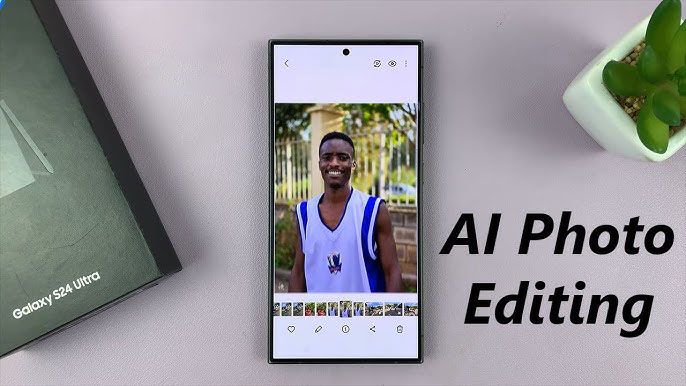In today’s digital world, high-quality images are essential, whether for personal use, social media, or professional portfolios. With advancements in AI technology, several apps can significantly enhance photo quality and offer impressive 4K editing features. In this blog, we’ll explore the best apps for improving image quality, providing free options and professional features that cater to all users.
Table of Contents
- What is Photo Enhancement?
- Top Apps for Increasing Photo Quality
- 1. Remini
- 2. Adobe Lightroom
- 3. Snapseed
- 4. Fotor
- 5. PicsArt
- Benefits of Using AI for Photo Enhancement
- How to Choose the Right App for Your Needs
- FAQs
What is Photo Enhancement?
Photo enhancement refers to the process of improving the visual quality of an image. This can involve correcting colors, increasing sharpness, reducing noise, and even upscaling images to higher resolutions. AI technology has revolutionized this field, allowing users to achieve professional-grade results quickly and easily.
Top Apps for Increasing Photo Quality
1. Remini
Overview: Remini uses advanced AI algorithms to enhance image quality, especially for old or low-resolution photos.
Key Features:
- AI-driven enhancements
- Restore old photos
- Easy-to-use interface
Pricing: Free with optional in-app purchases.
2. Adobe Lightroom
Overview: Known for its powerful editing tools, Adobe Lightroom also offers features that enhance photo quality.
Key Features:
- Comprehensive editing tools
- AI-enhanced auto-adjustments
- Support for RAW files
Pricing: Free with limited features; subscription for full access.
3. Snapseed
Overview: A versatile photo editor developed by Google, Snapseed includes a variety of enhancement tools.
Key Features:
- Wide range of editing tools
- Non-destructive editing
- Intuitive interface
Pricing: Free.
4. Fotor
Overview: Fotor provides easy-to-use photo editing tools, including AI enhancements for improved quality.
Key Features:
- One-tap enhancement
- Collage maker
- HDR effects
Pricing: Free with paid features.
5. PicsArt
Overview: A popular photo editing app that combines image enhancement with creative features.
Key Features:
- AI-powered effects
- Collage and design tools
- Community sharing
Pricing: Free with in-app purchases.
Benefits of Using AI for Photo Enhancement
- Time-Saving: AI tools automate complex editing processes.
- Improved Results: AI can analyze images to make precise adjustments.
- Accessibility: Many apps are user-friendly, catering to all skill levels.
How to Choose the Right App for Your Needs
When selecting a photo enhancement app, consider the following:
- Features: Identify what features are most important to you (e.g., AI enhancements, editing tools).
- Ease of Use: Choose an app with an intuitive interface.
- Budget: Determine if you need a free app or if you’re willing to pay for additional features.
FAQs
1. What is the best free app for photo enhancement?
- : Snapseed is highly recommended for free photo enhancement.
2. Can AI really improve photo quality?
- : Yes, AI can analyze and enhance images by adjusting various parameters for better quality.
3. Are there any apps specifically for 4K photo editing?
- : Adobe Lightroom and Fotor both support 4K photo editing.
4. Do I need prior editing experience to use these apps?
- : Most of the apps listed have user-friendly interfaces, making them suitable for beginners.
5. How does Remini enhance old photos?
- : Remini uses AI to restore details and improve resolution in old images.
6. Is there a subscription fee for Adobe Lightroom?
- : Yes, while it has a free version, full access requires a subscription.
7. Can I edit RAW images with these apps?
- : Yes, Adobe Lightroom supports RAW file editing.
8. Are there any limitations to the free versions of these apps?
- : Many free apps have limited features or in-app purchases for advanced tools.
9. What devices are these apps available on?
- : Most of these apps are available on both iOS and Android devices.
10. Can I share my edited photos directly from these apps?
- : Yes, most apps allow you to share directly to social media platforms.
11. Is Fotor easy to use for beginners?
- : Yes, Fotor is designed to be user-friendly, even for those new to photo editing.
12. What file formats do these apps support?
- : Most apps support common formats like JPEG, PNG, and RAW.
13. Do these apps work offline?
- : Some features may require an internet connection, but basic editing often works offline.
14. Can I revert changes after editing?
- : Yes, apps like Snapseed offer non-destructive editing, allowing you to revert changes.
15. Are there any in-app purchases required?
- : Many apps offer free versions, but premium features may require payment.
16. How often are these apps updated?
- : Most popular apps receive regular updates for new features and improvements.
17. Can I use these apps for professional work?
: Yes, many of these apps offer tools suitable for professional-quality photo editing.
18. What is the difference between AI-enhanced and manual editing?
- : AI-enhanced editing automates adjustments, while manual editing requires user input for changes.
19. Do these apps have community features?
- : PicsArt has a strong community for sharing and discovering new edits.
20. How can I improve my photography skills alongside using these apps?
- : Consider taking photography classes or watching online tutorials to complement your editing skills.
Conclusion
Finding the right app to enhance your photo quality and provide 4K editing capabilities can significantly impact your photography experience. Whether you’re a casual user or a professional, the apps listed above offer various features to cater to your needs. Explore your options and start enhancing your images today!
For more mobile phone options and the latest technology updates, visit JKMobiles.