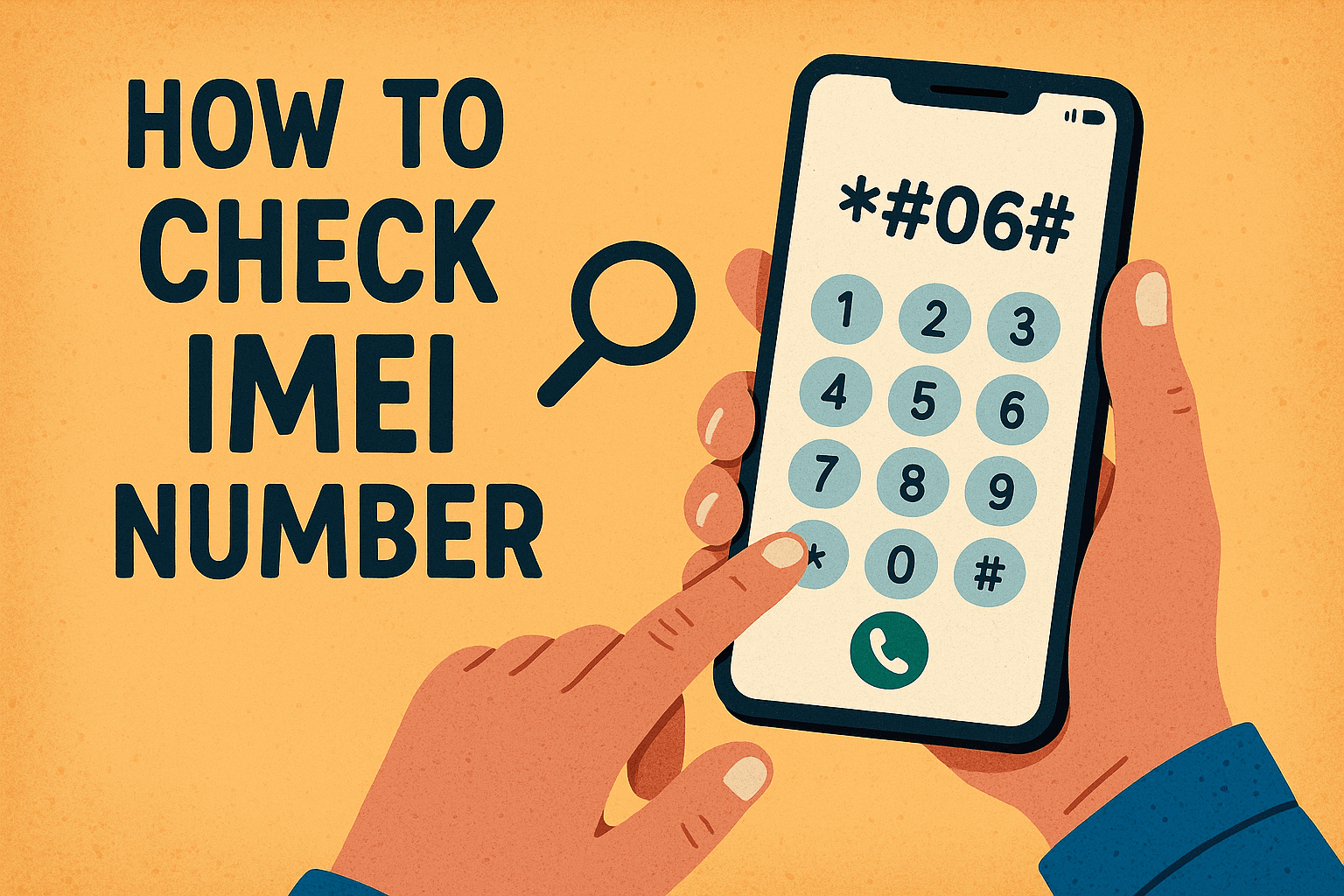In today’s digital marketplace, ensuring the authenticity of your mobile device is more important than ever. One of the most reliable ways to verify your smartphone’s legitimacy is to check IMEI number details through DVS (Device Verification Service) systems.
The IMEI (International Mobile Equipment Identity) number serves as your device’s unique fingerprint. Whether you’re purchasing a new phone or buying used, learning how to verify this 15-digit identifier can save you from costly mistakes.
What is an IMEI Number?
The International Mobile Equipment Identity (IMEI) is a unique 15-digit code assigned to every mobile device. This number acts as your phone’s identification, providing detailed information about the manufacturer, model, and origin.
Each IMEI number is unique and cannot be duplicated, making it essential for device verification. The structure includes the TAC (Type Allocation Code), serial number, and a check digit for validation purposes.
Why Should You Check IMEI Number?
Verifying your device’s IMEI number offers numerous benefits that every smartphone owner should utilize. When you check IMEI number information, you can confirm whether your device is genuine or counterfeit.
IMEI databases maintain records of reported stolen devices. This allows you to ensure you’re not purchasing a stolen phone that could be blocked from network access at any time.
Manufacturers use IMEI numbers to track warranty status. Checking this information helps you confirm whether your device is still covered under warranty and when that coverage expires.
IMEI checks reveal which networks your device supports. This helps you avoid compatibility issues with your carrier and ensures your phone will work properly on your chosen network.
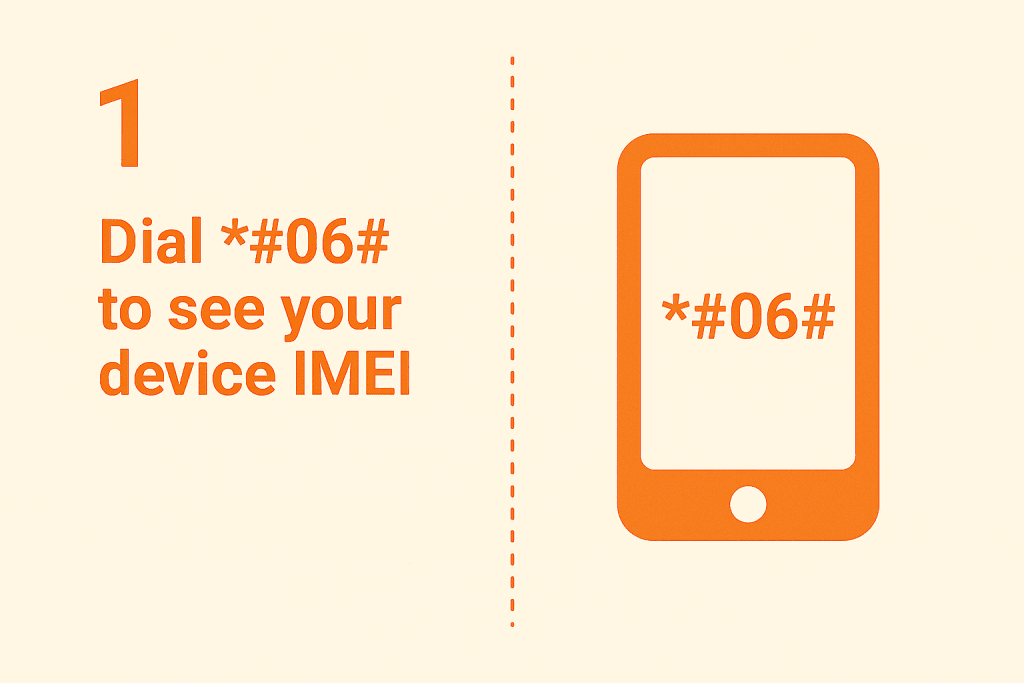
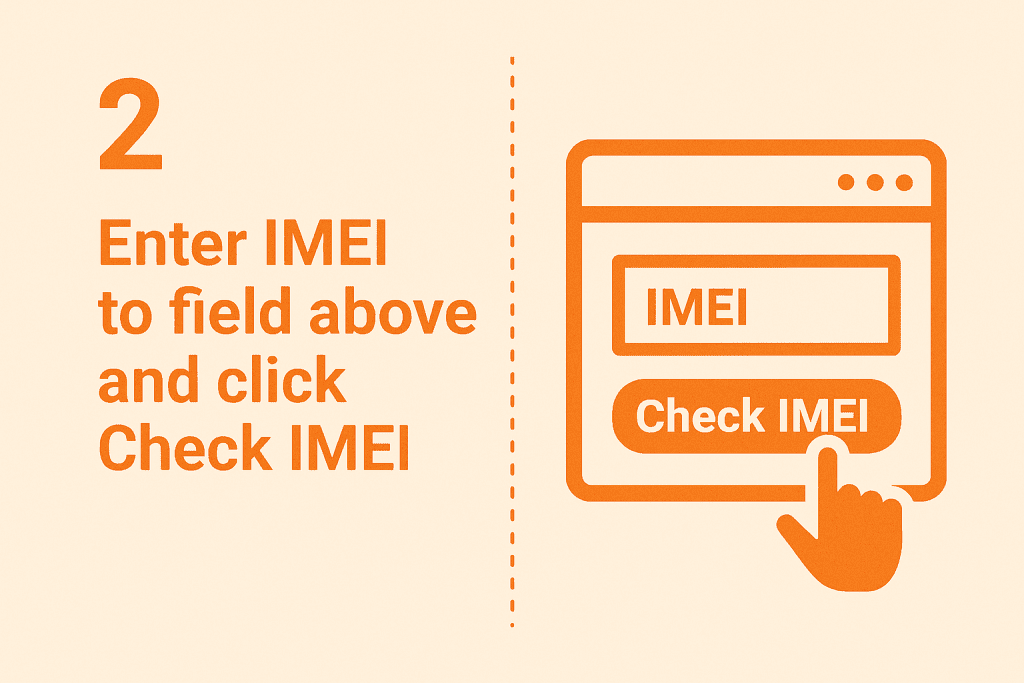
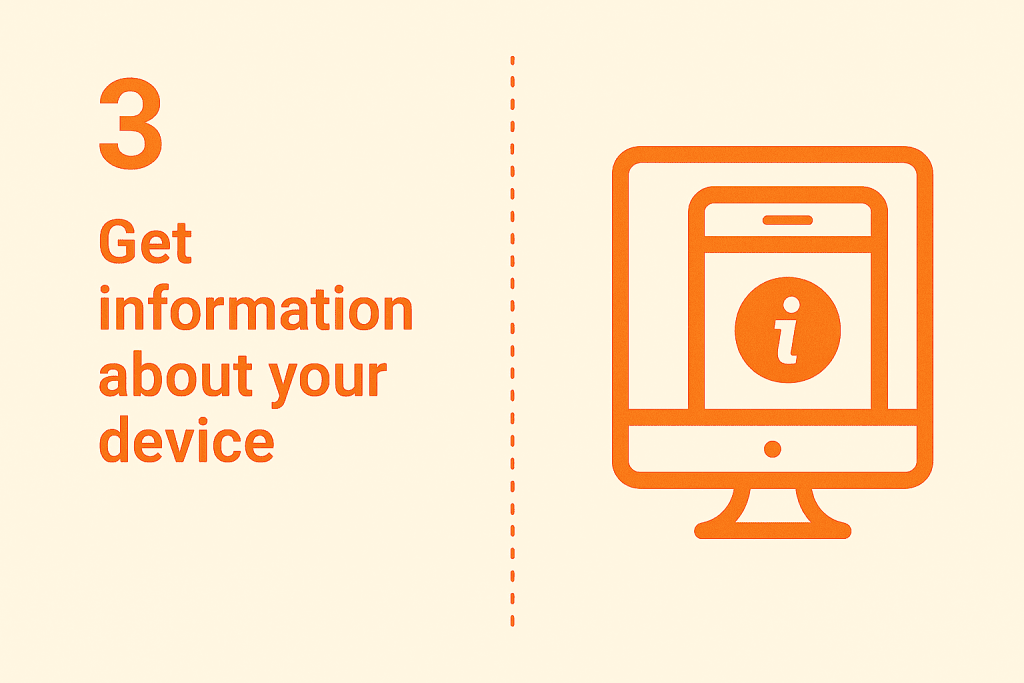
Understanding DVS Device Authenticity Check
The Device Verification Service (DVS) is a comprehensive system for verifying mobile device authenticity. DVS platforms access global databases containing information about millions of devices worldwide.
When you perform a DVS device authenticity check, the system cross-references your IMEI against multiple databases. This provides device manufacturer details, original purchase country, warranty status, blacklist status across carriers, and complete technical specifications.
How to Find Your IMEI Number
Before you can verify your device, you need to locate the IMEI number. The universal dialing method works on all phones; simply dial *#06# and your IMEI appears instantly on screen.
You can also find your IMEI through device settings. iPhone users go to Settings > General > About, while Android users navigate to Settings > About Phone > Status for the information.
Check physical locations like the back of your device or inside the battery compartment. The IMEI is also printed on the SIM card tray on most modern smartphones.
The original packaging box displays the IMEI number clearly. Your purchase receipt or invoice should also contain this important identifier for future reference.
How to Perform a Free IMEI Check
Performing a free DVS device authenticity check is straightforward and quick. First, locate your IMEI using any method mentioned above to get the accurate 15-digit number.
Choose a reputable IMEI checker website or official manufacturer verification portal. Many manufacturers like Apple, Samsung, and Xiaomi offer official IMEI verification tools on their websites.
Enter your 15-digit IMEI number into the verification field carefully. Ensure accuracy because a single incorrect digit will produce false results and unreliable information.
The system provides comprehensive information within seconds. This includes authenticity status, device specifications, warranty details, and any warning flags about the device.
For maximum confidence, cross-reference results across multiple platforms. This ensures consistency and accuracy in the verification process before making any purchasing decisions.
What to Look for in Results
When you check IMEI number details, pay attention to several critical factors. The device should show as “Clean” or “Not Blacklisted,” indicating no theft or loss reports exist.
The model, color, and specifications must match your physical device exactly. Any discrepancies in memory size, color, or model number indicate potential problems with authenticity.
Confirm the warranty status and expiration date. Verify the device was sold in your region to ensure proper network compatibility and valid warranty coverage.
Determine if the device is carrier-locked or unlocked. This information is crucial for ensuring compatibility with your preferred mobile network without restrictions or limitations.
Red Flags to Watch For
Be cautious if your IMEI check reveals certain warning signs. Blacklisted or blocked status means the device has been reported for theft, loss, or fraud.
Mismatched device information or “Invalid IMEI” errors suggest counterfeit or tampered devices. Recently reported as lost or stolen is an immediate red flag requiring you to walk away.
Warranty void status or different country of origin than seller claims are serious concerns. These indicators often point to illegitimate devices or fraudulent sales practices.
Protecting Yourself When Buying Used
Always check IMEI number authenticity before completing any used device purchase. Verify the IMEI before meeting the seller to avoid wasting time on problematic devices.
Ensure the number matches the device and all documentation provided. Check for blacklist status across multiple carriers, not just a single network provider.
Compare physical device details carefully with IMEI results. Request the original purchase receipt, if possible, for additional verification and proof of ownership.
Avoid deals that seem too good to be true. Significantly below-market prices often indicate stolen, counterfeit, or problematic devices that will cause issues later.
Additional Verification Tips
Keep a record of your device’s IMEI in a secure location separate from your phone. Register your IMEI with your carrier and manufacturer immediately after purchase to establish ownership.
Periodically recheck your device’s IMEI status to ensure no issues have developed. This proactive approach helps you catch and resolve problems before they affect functionality.
If selling a device, provide IMEI verification results to potential buyers. This demonstrates transparency and helps facilitate smoother, more confident transactions for everyone involved.
Read More: Best way to Finance Iphone 17 pro max T-Mobile and AT&T Installment plan
Using Official Verification Sources
Always use official manufacturer websites or reputable third-party IMEI checkers. Avoid suspicious websites requesting excessive personal information or payment for basic checks.
Official sources like Apple’s warranty check and Samsung’s IMEI verification portal provide accurate information. These platforms connect directly to manufacturer databases for reliable results you can trust.
Carrier-specific IMEI checkers also offer valuable verification services. Contact your mobile provider to access their verification tools for additional peace of mind.
Conclusion
Learning how to properly check IMEI number information through DVS device authenticity verification is essential today. This simple process takes minutes but provides invaluable protection against fraud and counterfeit devices.
Whether purchasing new, buying used, or verifying your current phone, regular IMEI checks ensure protection. Make IMEI verification a standard practice in your device purchasing process always.
The time invested to verify an IMEI number can save hundreds or thousands of dollars. Stay informed, stay protected, and always verify before you buy to ensure legitimate, functional devices.