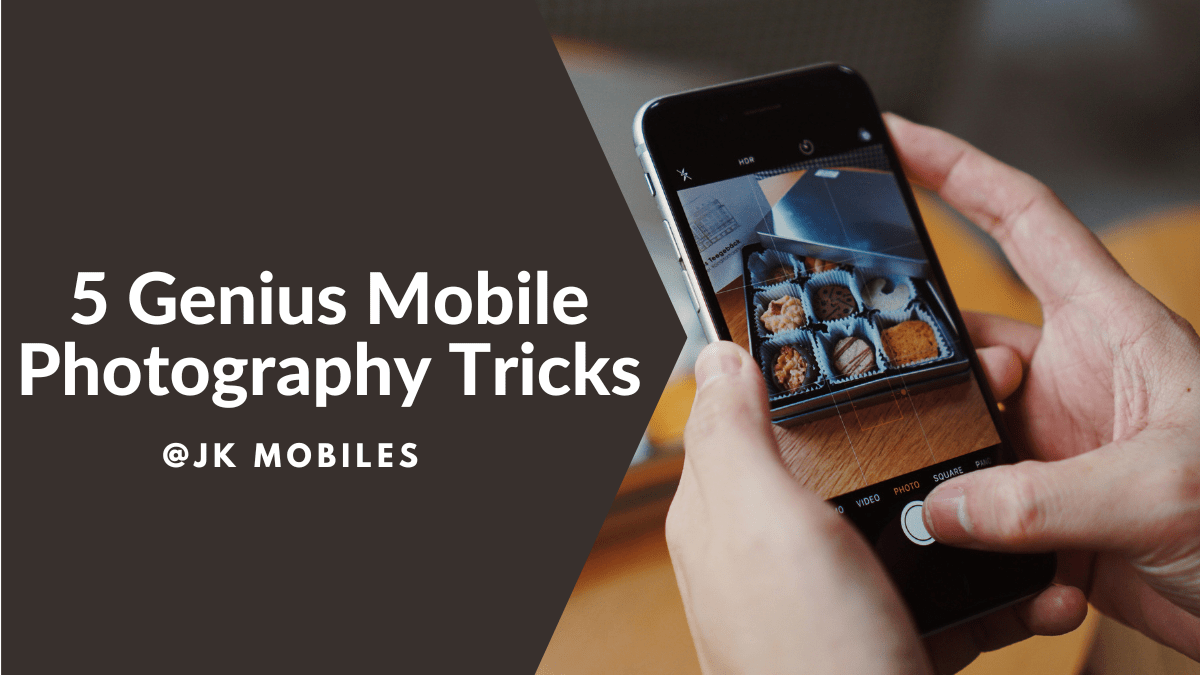With the advancements in smartphone technology, mobile photography has never been more popular. Your phone is now a powerful tool for snapping professional-looking photos. Whether you’re taking candid shots with friends, capturing the perfect sunset, or documenting your daily life, the possibilities are endless.
But let’s face it, getting the perfect shot can still be a challenge—especially when you’re not a professional photographer. Fear not! We’ve got you covered with these 5 easy tips to help you take stunning mobile photos that will wow your followers, friends, and family.
1. Use Natural Light to Your Advantage
When it comes to photography, lighting is everything. Natural light, in particular, can make your photos look vibrant, crisp, and professional. Our smartphone cameras are smart enough to capture rich colors and details in well-lit settings. The trick is knowing how to work with light to get the most out of your photos.
Tips for Using Natural Light:
- Golden Hour: The golden hour, which occurs just after sunrise or before sunset, is the best time to capture warm, soft light that flatters your subject.
- Face the Light: When taking portraits, make sure your subject faces the light source. This will help avoid dark shadows and give a natural glow to their face.
- Diffuse the Light: If you’re shooting outdoors and the light is too harsh, find a shaded spot or use a light-colored cloth to diffuse the light. This softens shadows and creates a more flattering image.
So, next time you want to take a stunning shot, step outside, find a good light source, and let your phone camera do the magic!
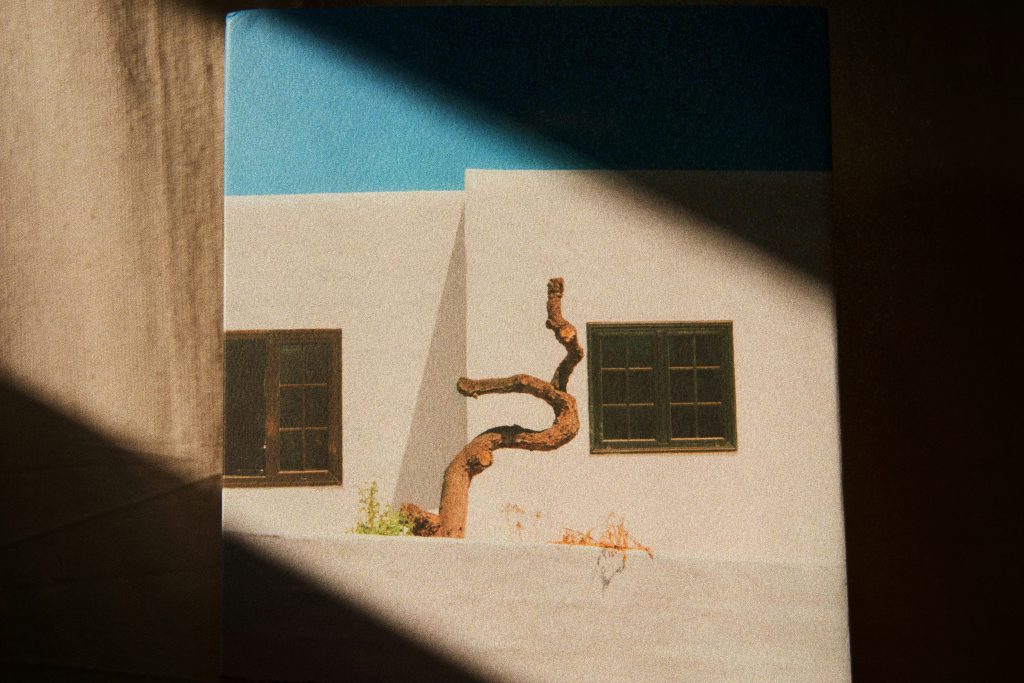
2. Tap to Focus and Adjust Exposure
One of the easiest ways to elevate your mobile photography is by tapping on the screen to focus. By doing so, you’re telling your phone’s camera exactly where to prioritize sharpness. This is especially important for close-up shots or when photographing small details.
How to Tap to Focus:
- Focus on your subject: When taking a portrait, tap on the person’s face to ensure their eyes are sharp and in focus.
- Adjust exposure: After tapping to focus, you can adjust the exposure (brightness) by swiping up or down on the screen. If the image is too dark, swipe up to lighten it, or swipe down to reduce brightness if the photo is overexposed.
- Lock Focus and Exposure: For scenes that involve movement or changing light, tap and hold on your subject to lock the focus and exposure, ensuring consistency throughout the shot.
This technique gives you complete control over photos, ensuring that you capture every shot exactly the way you envision it.

3. Keep Your Lens Clean
You wouldn’t believe how many people forget this simple step, yet it’s one of the easiest ways to improve the clarity and sharpness of your photos. Smudges, fingerprints, or dirt on your lens can cause blurry photos or create unwanted haze, making your images look less than professional.
Quick Fix:
Before you snap any photo, give your phone’s lens a quick wipe with a soft microfiber cloth. This will remove any fingerprints or dust particles, ensuring a crystal-clear shot every time. Keep a small cloth or lens cleaning wipe in your bag or pocket for quick access on the go!
4. Composition is Key
Composition is what separates a good photo from a great one. It’s all about how you frame and arrange elements within your shot. One of the most powerful techniques for composing a photo is the “rule of thirds.” This simple rule helps create balanced and visually pleasing images by dividing your frame into a 3×3 grid.
Tips for Better Composition:
- Apply the Rule of Thirds: Imagine your screen divided into nine equal parts (like a tic-tac-toe grid). Place your subject along these lines or at the intersections. This creates a more dynamic photo, rather than placing your subject in the center.
- Look for Leading Lines: Use lines in your environment (roads, railings, pathways, etc.) to lead the viewer’s eye into the image. This adds depth and makes the photo feel more engaging.
- Fill the Frame: Don’t be afraid to get close to your subject! Filling the frame with the subject helps eliminate distractions in the background, making the subject the clear focal point of your image.
Experimenting with different compositions and thinking about how each element of your photo interacts can elevate the overall quality of your shots.

5. Use Editing Apps to Enhance Your Photos
Once you’ve captured your photo, it’s time to make it shine! A little editing goes a long way when it comes to mobile photography. You don’t need to be a pro to enhance your photos—there are tons of easy-to-use editing apps that can help take your photos to the next level.
Editing Tips:
- Adjust Brightness and Contrast: Start by tweaking the brightness and contrast to ensure your image is well-lit and sharp. Be careful not to overdo it, though! Subtle adjustments are usually best.
- Enhance Colors: Boost the vibrance or saturation to make your photos pop, but don’t push it too far—over-saturated images can look unnatural.
- Add Filters: Filters can instantly change the mood of your photo. Whether you want a warm, vintage feel or a cool, modern vibe, filters can help set the tone.
- Crop for Better Framing: If your composition isn’t quite right, crop your image to improve framing. This can also help you remove distractions or focus more on your subject.
Some popular editing apps to try include Snapseed, VSCO, Adobe Lightroom, and Instagram’s built-in editor. Play around with these tools to fine-tune your images until they’re Instagram-worthy.
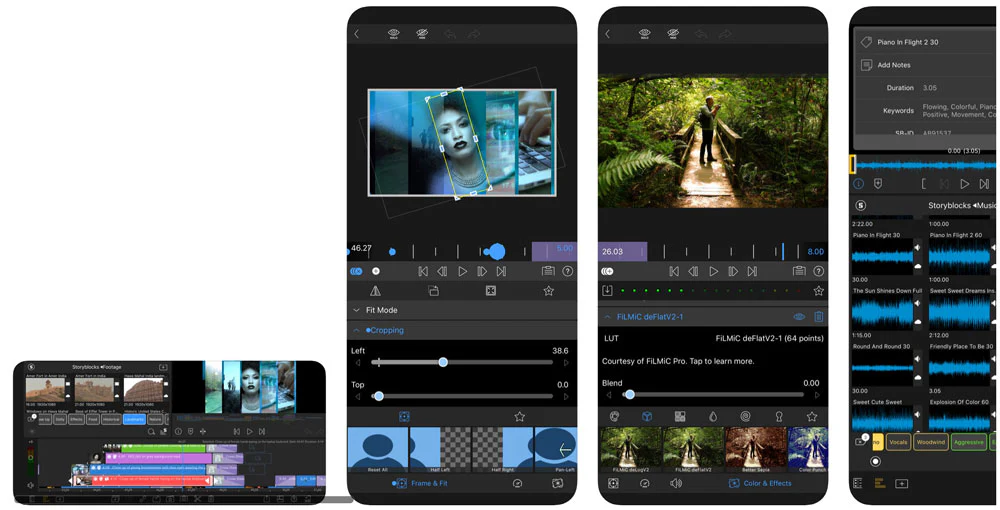
Conclusion: Mobile Photography Made Simple!
With these five simple tips—using natural light, focusing and adjusting exposure, keeping your lens clean, mastering composition, and editing your photos—you’ll be well on your way to snapping pictures that look straight out of a professional portfolio. And remember, practice makes perfect! The more you experiment with different techniques, the better your photos will become.
So, what are you waiting for? Grab your phone, head outside, and start capturing the beauty around you. With these tips in your arsenal, you’ll never take a dull photo again!